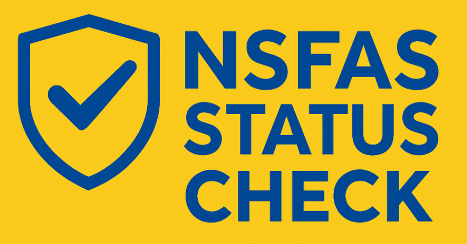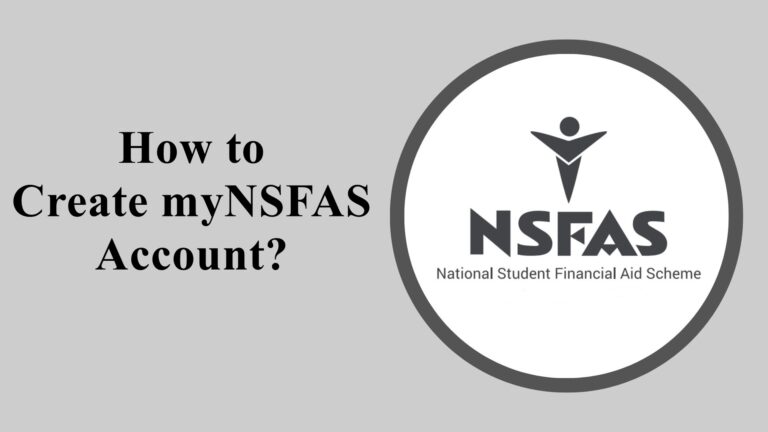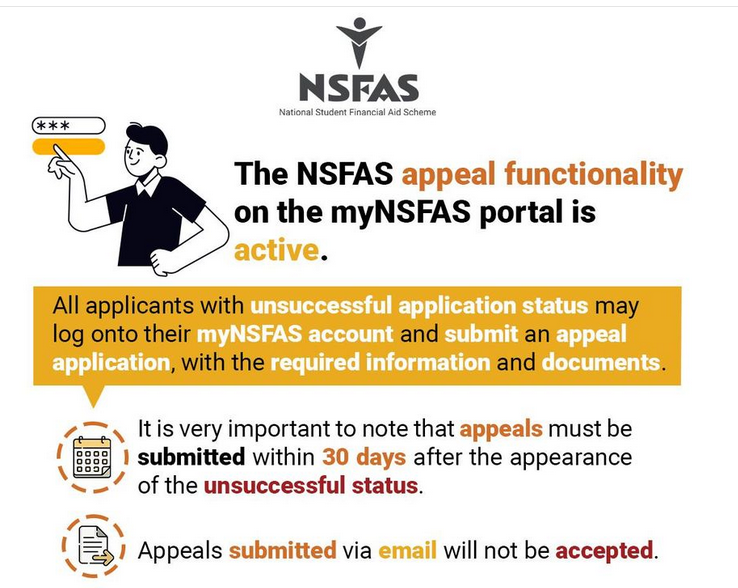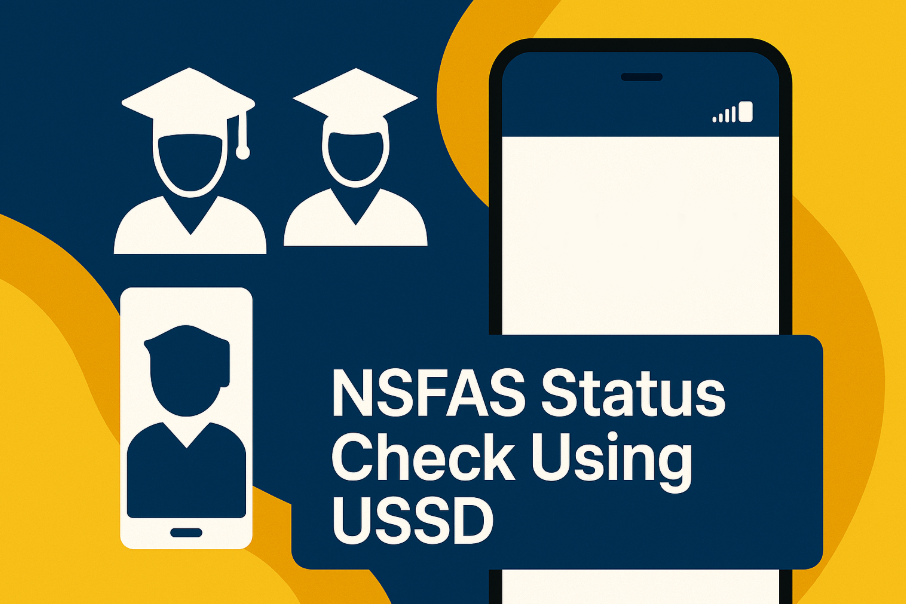NSFAS Student Portal Login: Your Complete Guide
The National Student Financial Aid Scheme (NSFAS) is more than just financial support, it is the bridge that allows thousands of South African students to pursue higher education. Every year, millions apply to secure funding for tuition, accommodation, food, and study materials. While applying is the first step, staying connected through the myNSFAS Login portal is what keeps your funding journey on track. New user? First learn how to create a myNSFAS account before logging in.

NSFAS Login Portal (myNSFAS.org.za)
The myNSFAS portal is the digital hub for bursary applicants and funded students. It can be accessed here:
It’s the only secure and recognized login site for NSFAS. If you see similar-looking links or third-party portals, avoid them—they may be scams designed to steal your details.
Why NSFAS Login Matters
-
It is your dashboard for bursary management.
-
You can check your application status at any time.
-
It is where you upload appeal documents.
-
You can update banking or contact details to avoid allowance delays.
-
It is the system for signing bursary agreements electronically.
-
You can download official communications and funding letters.
In short, your funding journey depends on keeping your myNSFAS account active and accessible.
How to Log In to NSFAS in 2025
Logging in should take less than five minutes.
-
Open your browser and visit my.nsfas.org.za.
-
Enter your South African ID number (or username).
-
Type in your password.
-
Click the Login button.
-
You’ll land on your dashboard showing your status and funding updates.
👉 Example: If you applied for 2025 funding, your dashboard may say “Provisionally Funded, Awaiting Registration Data”.
What You Can Do After NSFAS Login
Inside the portal, you’re not just checking your status, you’re managing your whole bursary lifecycle:
-
Check Application Status – Know if you are pending, funded, or rejected.
-
View Allowance Payments – See payment schedules for food, transport, and books.
-
Submit Appeals – Upload missing or corrected documents.
-
Update Banking & Contact Details – Avoid delayed payments.
-
Sign Agreements – Digitally approve your bursary contracts.
-
Download NSFAS Letters – Get proof of funding for institutions.
-
Track Communication – Read official updates and instructions.
This makes logging in regularly (at least once a week) essential.
Common NSFAS Login Problems (and Fixes)
Even with a working portal, login problems happen. Here’s how to fix them:
1. Forgotten Password or Username
-
Click “Forgot Password” on the login page.
-
Enter your ID number.
-
Choose reset via email or SMS.
-
Enter OTP and create a new password.
👉 Pro Tip: Use a strong password like Nsf@2025#Aid and save it securely.
2. Locked or Blocked Account
NSFAS may block accounts after too many failed logins.
-
Reset your password via email or SMS.
-
If still blocked, contact NSFAS support or your institution’s aid office.
3. Invalid Login Details
-
Double-check your ID is correct.
-
Ensure the email/phone you registered with is still active.
-
Update incorrect details via your institution if needed.
4. NSFAS Portal Downtime
The site slows during peak times.
-
Try off-peak hours (early morning/late night).
-
Use WhatsApp or USSD to check your status instead.
-
Monitor NSFAS social media for downtime alerts.
How to Reset Your NSFAS Password
-
Go to my.nsfas.org.za.
-
Click Forgot Password.
-
Enter your ID number.
-
Select reset via email or SMS.
-
Enter OTP received.
-
Create a new secure password.
👉 Important: NSFAS will never ask for your OTP or password. Ignore suspicious emails or SMS.
NSFAS Mobile Login Options
1. NSFAS Mobile App
-
Check the official NSFAS site for Android links.
-
Use the same ID and password as the website.
2. WhatsApp Login Service
-
Save the NSFAS WhatsApp number.
-
Send your ID number.
-
Get instant status updates.
3. SMS / USSD Service
-
Dial NSFAS USSD code (when active).
-
Enter your ID for real-time results.
👉 These alternatives are lifesavers when the main site is overloaded.
NSFAS Login Security Tips
Keeping your account safe is as important as accessing it.
-
Only use the official my.nsfas.org.za link.
-
Avoid logging in on public devices or Wi-Fi.
-
Change your password regularly.
-
Keep contact details updated for OTPs.
-
Never share login details, even with friends.
FAQ’s
What is the official NSFAS login website?
The official site is my.nsfas.org.za, where students can check status, upload documents, and track allowances.
Can I log in to NSFAS without an email address?
Yes, you can use your ID number and password, but an active email is needed for password resets.
What should I do if I forgot my NSFAS password?
Click “Forgot Password”, enter your ID, choose SMS or email reset, and set a new password.
Why is my NSFAS account blocked?
Accounts are blocked after multiple failed logins or suspicious activity; reset your password to unlock.
Can I use my phone to log in to NSFAS?
Yes, via the portal, the NSFAS mobile app, or WhatsApp status-check service.
The NSFAS Portal is an essential tool for South African students seeking financial support for higher education. It centralizes the application process, provides real-time updates, and gives students more control over their funding journey. Although technical challenges may occur, the portal remains the most efficient way to engage with NSFAS and secure the support needed to pursue academic goals.