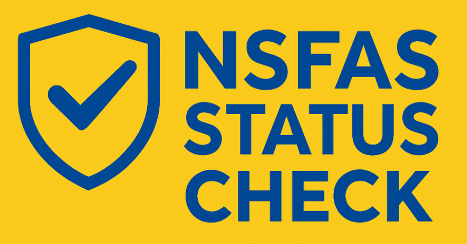Applying for NSFAS funds is a basic required step and you have to complete it by uploading the required documents. So the South African students must upload it but how. Here you get a detailed process of document uploading. Let’s learn, upload the documents, complete the application and get the NSFAS funds on time.
NSFAS Document Upload Process
A key part of the NSFAS application process is uploading the necessary documents to verify your eligibility for funding. This guide will walk you through the steps to ensure your documents are submitted correctly and efficiently, helping to secure the financial support you need for your studies.
To successfully upload the document, follow these steps;
- Login NSFAS Portal
Open the Chrome of your mobile phone or laptop and visit the NSFAS official website. Then click on the “myNSFAS” tab and login to your account by entering the username and password. If you are a new applicant, then register yourself first and then login.
- Navigate to the Upload Section
Go to the application menu click on “Upload Supporting Documents” and choose the document type that you have to upload.
- Upload Documents
For choosing the documents from the device click on “Choose File” or “Browse” and choose your document. After selecting the document click on “Open” for opening in the browser.
- Review and Submit
Now check that your uploaded document is accurate, clear and correctly labelled. If you find anything incorrect then correct and upload all the required documents by following the same process. After uploading all documents click on the “Submit” button to successfully upload the documents.
- Confirm Document Uploading
Now ensure that you have uploaded all the documents that are required. Verify it from the summary of the application. You receive a confirmation message regarding the successful uploading of documents.
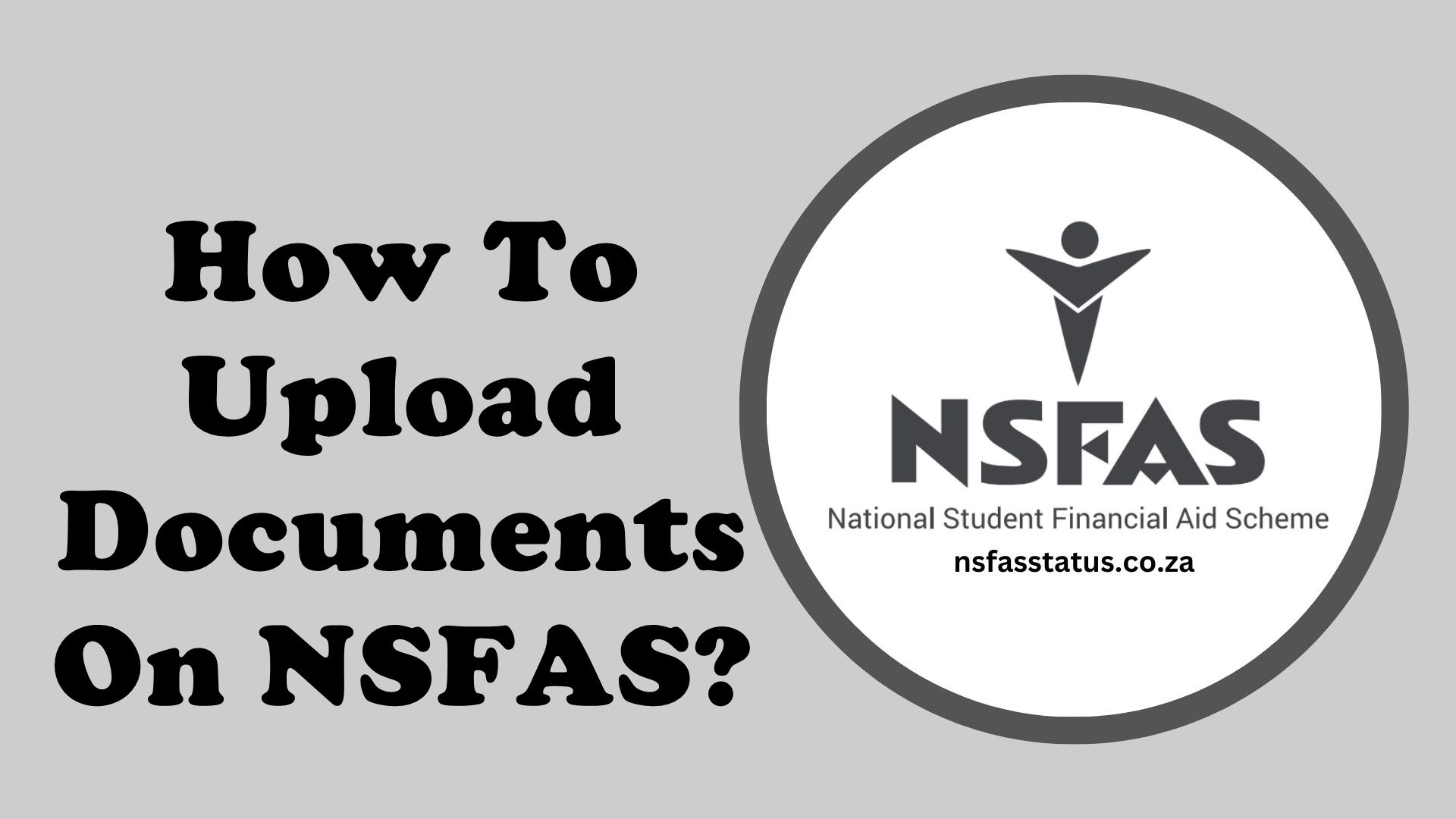
Why Uploading Documents is Important
Uploading documents to NSFAS is a mandatory part of the application process. These documents are used to verify the applicant’s identity, household income, and other relevant details. Without these documents, NSFAS cannot process your application or approve your funding. This section will outline the necessary documents and why they are required.
Troubleshooting Common Issues
The submission of supporting documents to the NSFA is important for a smooth process. By submitting documents, you allow NSFAS to verify you and your documents including financial need, academic eligibility and other required criteria for getting NSFAS funding. If you didn’t submit your supporting documents, then your application is not processed. And if you upload incorrect documents then your application may be rejected. So upload the following documents;
- Proof of Identity: Upload a copy of your South African Birth Certificate or ID card from both copies.
- Proof of Income: Upload your parents, guardian or spouse’s employment letter or affidavit in case of unemployment. If applicable, then proof of social grant.
- Academic Records: Upload your recent academic results like transcripts or 11 and 12 group results.
- Residence Proof: Any document that confirms your residence like utility bills.
- Vulnerable Child Declaration: If this form is required then upload the declaration form that is signed by the social worker.
- Disability Annexure Form: In case of disability upload a complete and signed disability form.
Also get info about Tenet NSFAS.
Important Tips
To successfully upload the supporting documents, follow these tips;
- Correct Format: Make sure you have uploaded the required documents in PDF, JPEG, or PNG format.
- Clear Scan: Make sure the documents you are uploading are clearly scanned.Blur images are rejected.
- High Resolution:Upload the Pictures with high resolution that are clear to read.
- Documents are complete: From the application make sure that you upload all the required documents. No document is missed.
- File Size: NSFAS allow only 500KB files to upload. So make sure your files are less than or equal to 500KB for successful submission.
- Certified Documents: Make sure the documents you are uploading are certified and the certification is not older than 3 months.
FAQs
What if I do not have access to a scanner?
You can take clear photos of your documents using a smartphone.
Can I upload documents after the application deadline?
No, all documents must be submitted before the application deadline.
What happens if my application is rejected due to missing documents?
You will need to reapply and ensure all required documents are uploaded.
Uploading the required NSFAS documents is compulsory for a smooth application process. By uploading documents, you allow NSFAS to verify you and your document so that they ensure that you are eligible for the NSFAS funds. Here you get all the detailed information about the application uploading process. By following the steps and tips you can easily and smoothly upload all your required documents.