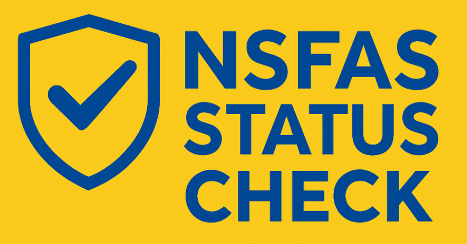In 2025, NSFAS continues to fund hundreds of thousands of students across South Africa. But due to high demand, many applicants often face uncertainty and confusion. That’s why it’s essential to learn how to check your NSFAS status correctly and avoid common mistakes that might delay or affect your funding.
Methods to Check NSFAS Application Status
You can check your NSFAS status online or via alternative methods. Below are the main ways to find out whether your application is approved, rejected, or still under review:
Through the NSFAS Online Portal
This is the most popular and accurate method.
Steps:
-
Go to https://my.nsfas.org.za
-
Click on “MyNSFAS” tab.
-
Log in using your ID number and password.
-
Once logged in, navigate to the “Track Funding Progress” section.
-
Here, you’ll see the current status of your application.
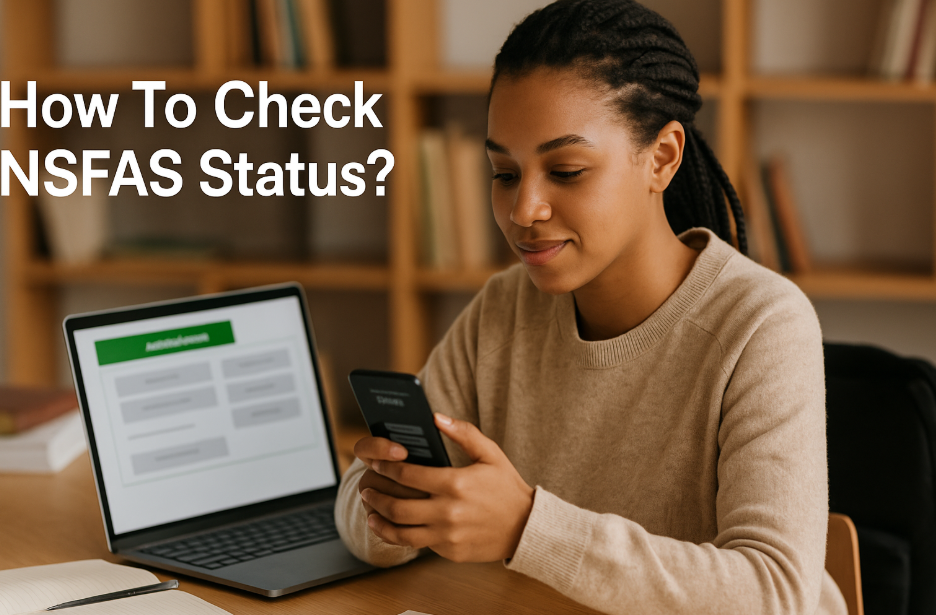
NSFAS Status Check via WhatsApp
NSFAS now allows status checking through WhatsApp.
Steps:
-
Save this number: +27 78 519 8006
-
Send a message saying “Hi” to start the chat.
-
Follow the menu prompts to check your application status.
NSFAS USSD Code (Mobile)
You can use the USSD code from your mobile.
Steps:
-
Dial *12067327#
-
Follow the on-screen instructions.
-
Enter your ID number and application details.
-
Receive real-time updates.
NSFAS Status Check via SMS
NSFAS also allows students to track their applications through SMS:
Steps:
-
Open the SMS app on your phone.
-
Type a message containing your ID Number.
-
Send the message to 30173.
-
Wait a few moments.
You will receive a response with your application status directly on your phone.
Note: Ensure your mobile number is the same one registered with your MyNSFAS account. If your number has changed, update it first on the NSFAS portal to avoid delays or verification issues.
Common Mistakes to Avoid
Even a small mistake can cause delays or errors in your NSFAS update. Make sure to avoid these issues:
- Using Wrong Credentials
Always use your correct ID number and password. Forgetting these or mixing them up can lock your account.
- Checking Too Early
After submitting your application, wait at least 7–10 working days before checking your status to allow the system to update.
- Ignoring ‘Awaiting Documents’ Notices
If you see a prompt asking for additional documents (ID copy, proof of income), upload them ASAP.
- Not Updating Contact Details
NSFAS sends important updates via SMS and email. If your phone number or email changes, updat it immediately on your MyNSFAS account.
FAQs
1. How long does it take for NSFAS to approve my application?
It usually takes between 4 to 6 weeks from the closing date. But this may vary depending on document verification, academic results, and third-party checks.
2. Why is my NSFAS application status stuck on ‘Evaluation’?
This status can stay for a while, especially during peak periods. It means NSFAS is still checking your documents, income verification, and academic records. Be patient or call their helpline if it takes over 30 days.
3. Can I check someone else’s NSFAS status using their ID?
No. Due to privacy laws, NSFAS only shares information with the applicant. Unauthorized access may result in account suspension.
Checking your NSFAS status doesn’t have to be stressful. Whether you’re applying for the first time or following up on a renewal, using the correct methods and avoiding common errors will ensure you get the support you need on time.